Cleaning the air filter on your PowerSmart PS5025 Portable Generator is a crucial step in maintaining its efficiency and extending its lifespan. By following this empathetic step-by-step guide, you’ll gain confidence in performing this essential maintenance task, ensuring that your generator continues to provide reliable power for your home and outdoor needs. With just a few simple steps, you can enhance the performance of your generator, ensuring it stays in top condition for any situation that arises. Whether you’re preparing for a weekend camping trip or just want peace of mind at home, taking the time to clean the air filter is a small yet impactful way to care for your PowerSmart generator.
Unboxing and Setting Up the Power Smart 2500 Watt Generator
Gather Necessary Tools and Materials
- Gather all necessary tools and materials before starting. Ensure you have the following items ready:
- Screwdriver: A flathead or Phillips, depending on your generator’s screws.
- Mild soap: Use a gentle dish soap that won’t harm the surface.
- Water: For mixing with soap to create a cleaning solution.
- Soft brush: A toothbrush or similar brush works well for scrubbing.
- Clean, dry cloth: Use a microfiber cloth to avoid scratches.
- Confirm access to the generator and ensure you are in a well-ventilated area. This is crucial for safety, especially if you’ll be cleaning parts near the fuel or battery.
Turn Off the Generator
Ensure the generator is turned off and has cooled down completely. Follow these steps:
- Turn off the generator using the main switch.
- Wait for at least 15 minutes to allow the generator to cool down.
Disconnect any load or devices connected to the generator. This is crucial to minimize the risk of electric shock during cleaning:
- Unplug all devices from the generator’s outlets.
- Remove any extension cords connected to the generator.
- Securely store the devices and cords away from the cleaning area.
Locate the Air Filter
Locate the air filter on your PowerSmart PS5025 by first inspecting the area around the engine cover. Look for a rectangular or circular component that is typically secured by clips or screws. If you are uncertain about its exact position, consult the user manual for a detailed diagram or description that outlines its location and installation process. Ensure that you handle any components gently to avoid damage while accessing the air filter.
Remove the Air Filter Cover
Remove the screws or fasteners that secure the air filter cover by using a screwdriver. Keep a steady hand and ensure you do not strip the screws while turning them. Lift the cover gently, taking care not to damage any surrounding components. Once removed, you will have clear access to the air filter inside.
Take Out the Air Filter
Gently grasp the edges of the air filter, ensuring a firm but careful hold. Pull the filter straight out of its housing, avoiding any twisting motions that might cause damage. Keep an eye on the surrounding components as you remove the filter, ensuring nothing is accidentally knocked loose or damaged in the process. If there is any resistance, pause and reassess to avoid tearing the filter or affecting adjacent parts.
Clean the Air Filter
Using a soft brush, gently sweep away any debris or dirt from the air filter. Focus on areas where dust accumulates, such as the edges and crevices—this will help maintain optimal airflow. If the filter is heavily soiled, immerse it in a solution of mild soap and water, using your hands or a soft cloth to clean it thoroughly. After washing, rinse it under running water until all soap is removed and allow the filter to air dry completely, placing it in a well-ventilated area, before reinstalling it back into the unit.
Inspect the Air Filter
Inspect the air filter for any visible signs of damage, such as tears or holes. Examine the edges for excessive wear that might affect its performance. Replace the filter immediately if it appears torn or significantly damaged to maintain optimal airflow and efficiency. Ensure that you select a filter compatible with your specific system when making a replacement.
Reinstall the Air Filter and Cover
- Place the clean and dry air filter back into its designated housing, ensuring it fits snugly in place without any gaps.
- Reattach the air filter cover, aligning it properly with the housing.
- Secure the cover using the screws or fasteners removed earlier, tightening them firmly but avoiding overtightening to prevent damage.
- Double-check all connections to ensure everything is tight and secure before resuming use.
Final Tips for Maintenance
In conclusion, maintaining the air filter on your PowerSmart PS5025 Portable Generator is essential for optimal performance and durability. By following the simple cleaning steps outlined in this post, you can ensure your generator operates efficiently and reliably when you need it. Regular upkeep not only prolongs the life of your equipment but also enhances its effectiveness, providing peace of mind in any situation.
Essential Tools Needed
Essential Maintenance Techniques
Step-by-Step Guide to Operating Your PowerSmart PS5025 Portable Generator
- Read the Manual: Before operating the generator, I always ensure to read the user manual thoroughly to familiarize myself with its features, safety precautions, and operational guidelines
- Check Oil and Fuel Levels: I make it a practice to check the oil and fuel levels before each use. I refill the gasoline tank using clean, fresh fuel and check the oil level to ensure it’s adequate for optimal performance
- Set Up in a Safe Location: I position the generator outdoors in a well-ventilated area to prevent carbon monoxide buildup. I also make sure it’s placed on a stable, level surface away from any flammable materials
- Start the Generator: Following the instructions, I turn the fuel valve on and set the choke as indicated. I then pull the starter cord gently until it starts, ensuring not to pull excessively to avoid damage
- Connect Devices Safely: After the generator is running steadily, I connect my devices using appropriate extension cords or directly to the generator’s outlets, being mindful of the total wattage to avoid overloading it
- By following these steps, I can operate the PowerSmart PS5025 Portable Generator safely and effectively
Frequently Asked Questions About the PowerSmart PS5025 Portable Generator
To provide an accurate response to your query, I would need more specific information about the type of generator you are referring to, as dimensions can vary widely depending on the model and manufacturer. Generally, portable generators can range from about 24 to 30 inches in length, 18 to 24 inches in width, and 20 to 30 inches in height. Larger stationary generators can be significantly larger, often measuring several feet in each dimension. If you have a specific generator model in mind, please let me know, and I can provide exact dimensions.
The PowerSmart PS5025 uses gasoline as its fuel type.
The PowerSmart PS5025 Portable Generator has a power output rating of 2,500 watts. This includes a peak output of 3,000 watts, making it suitable for powering various appliances and tools.
The PowerSmart PS5025 Portable Generator has a weight of approximately 120 pounds.
Yes, generators are often designed for specific applications, including camping, home backup, and construction. Each type of generator typically has features that cater to the needs of its intended use. For instance, portable generators are usually favored for camping due to their compact size and lightweight design, making them easy to transport. Home backup generators, on the other hand, are designed for stationary use and can provide reliable power during outages, often capable of powering an entire home. Finally, construction generators are built to withstand rugged conditions and can deliver high wattage to support heavy machinery and tools on job sites. It’s important to choose a generator that best fits your specific needs.
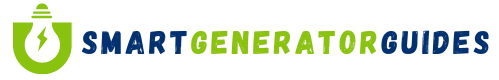











Does anyone know if I can use a regular vacuum to clean it? 🤔
Love my PowerSmart generator! Keeping the air filter clean is key. 🙌
Great tips! Just cleaned mine and it’s running like new.
I’m definitely saving this article for future reference. Appreciate it!
This is super helpful! I always forget to clean my generator’s air filter.
Would’ve never thought to check the air filter. Thanks for the heads up!